[인포리스트.레이아웃] Section
개요
입력 항목을 각기 제목과 설명이 있는 섹션으로 구분하고 싶을 수 있습니다. 이를 위해 섹션 컴포넌트를 사용할 수 있습니다:
use Filament\Infolists\Components\Section;
Section::make('Rate limiting')
->description('기간당 요청 수를 제한하여 남용을 방지합니다')
->schema([
// ...
])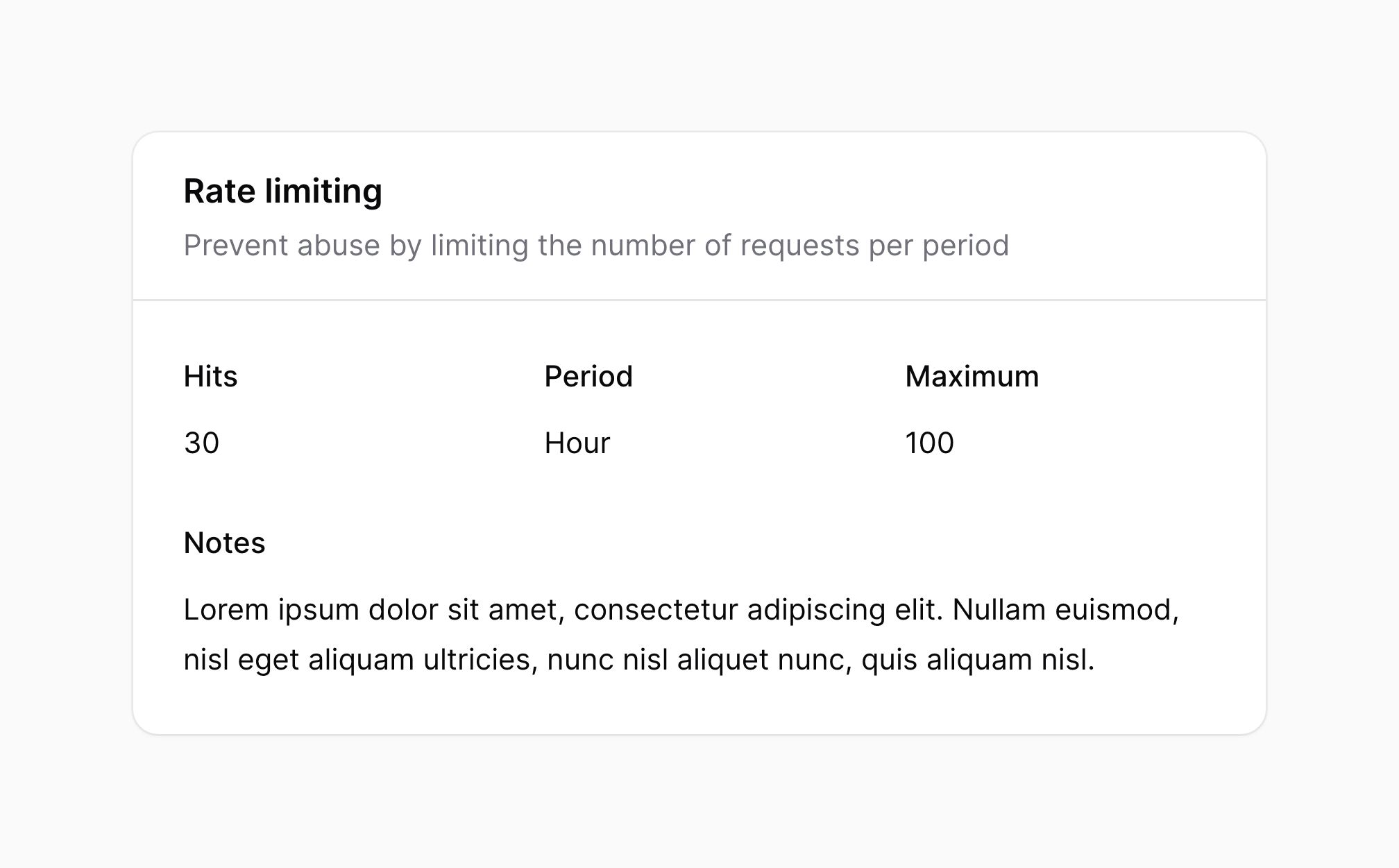
헤더 없이 섹션을 사용할 수도 있으며, 이 경우 컴포넌트들이 단순한 카드로 감싸집니다:
use Filament\Infolists\Components\Section;
Section::make()
->schema([
// ...
])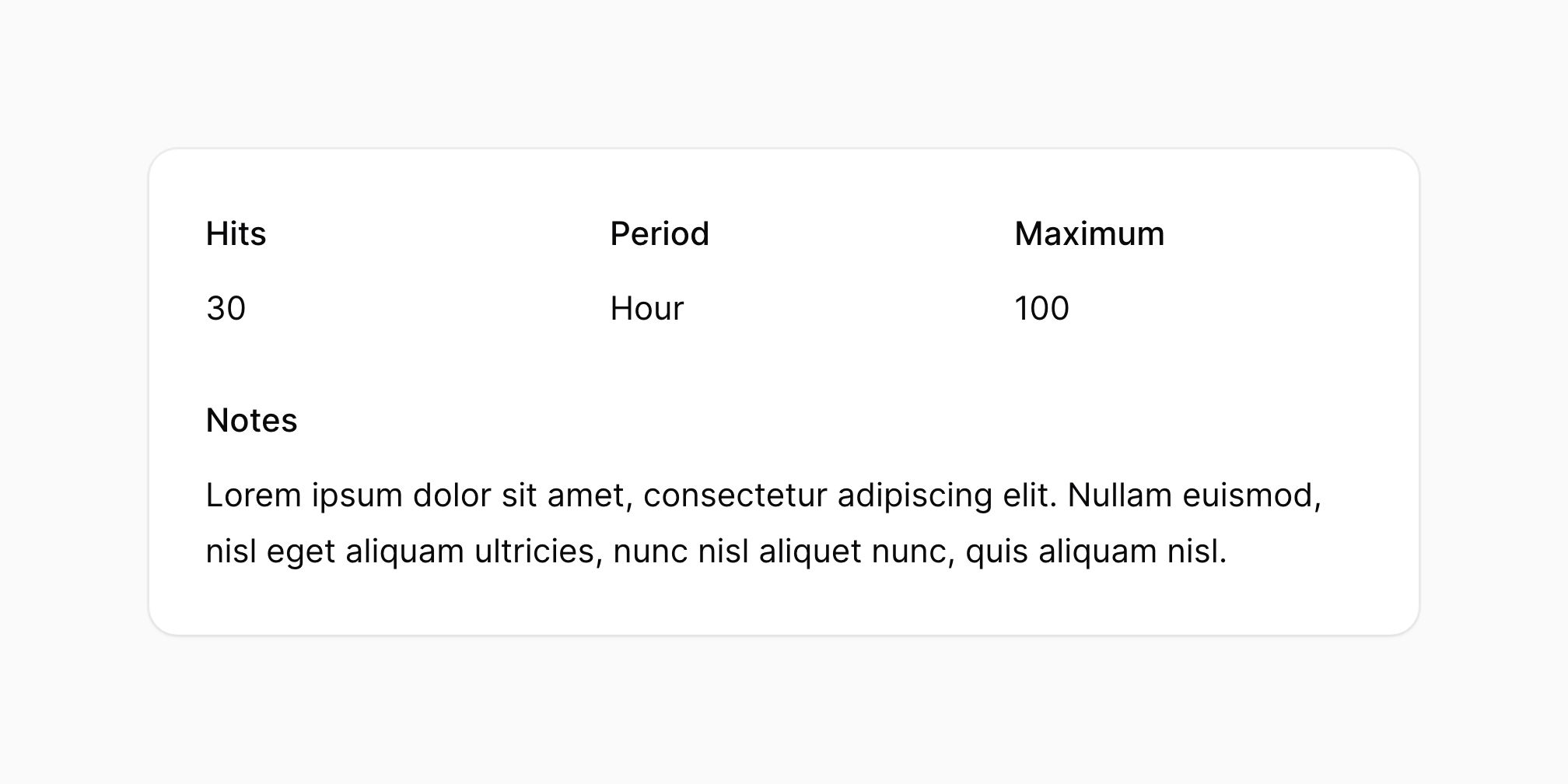
섹션 헤더 또는 푸터에 액션 추가하기
섹션 헤더에 액션 추가하기
headerActions() 메서드를 사용하여 섹션의 헤더에 액션을 추가할 수 있습니다:
use Filament\Infolists\Components\Actions\Action;
use Filament\Infolists\Components\Section;
Section::make('Rate limiting')
->headerActions([
Action::make('edit')
->action(function () {
// ...
}),
])
->schema([
// ...
])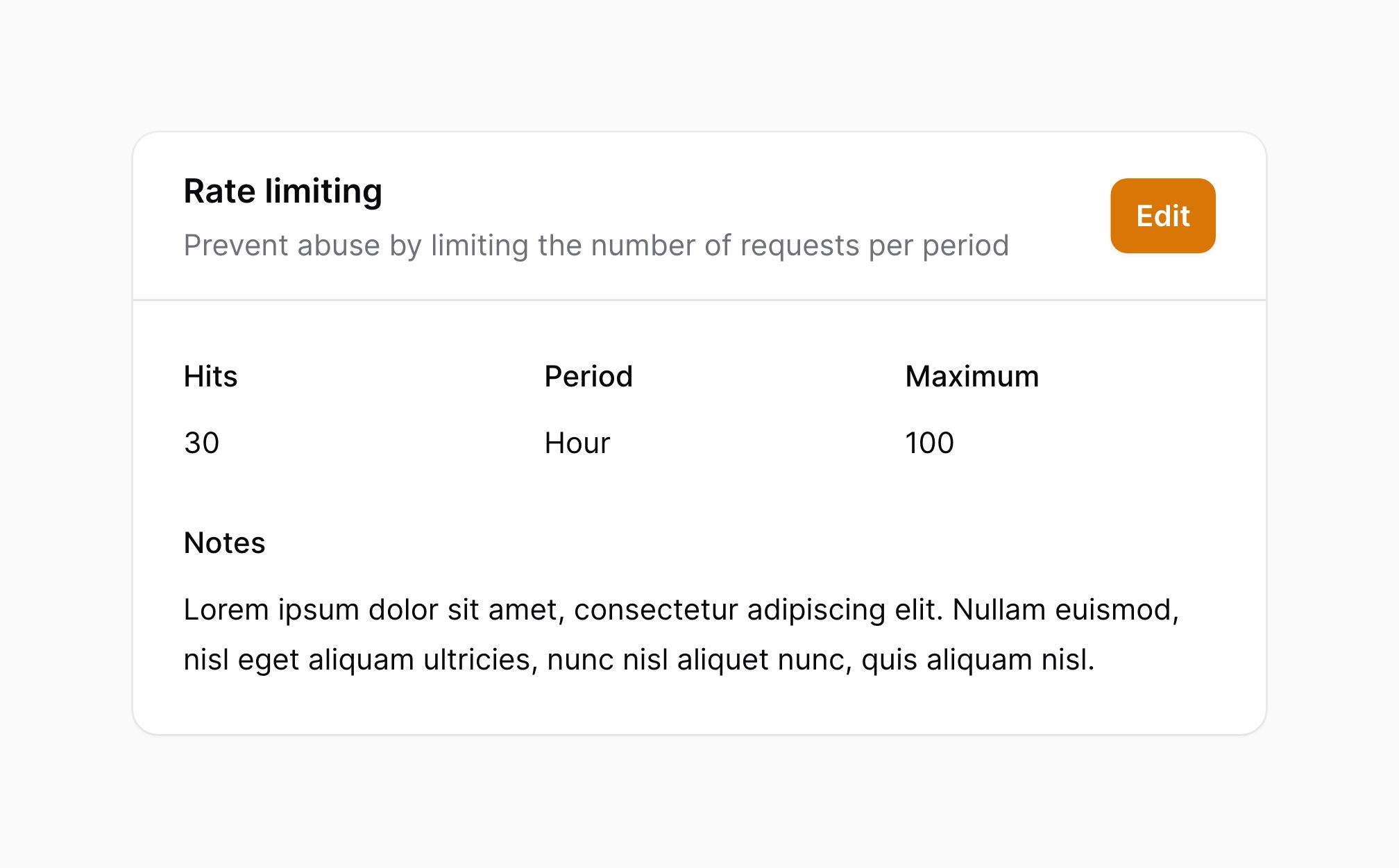
섹션 푸터에 액션 추가하기
헤더 액션 외에도, footerActions() 메서드를 사용하여 섹션의 푸터에 액션을 추가할 수 있습니다:
use Filament\Infolists\Components\Actions\Action;
use Filament\Infolists\Components\Section;
Section::make('Rate limiting')
->footerActions([
Action::make('edit')
->action(function () {
// ...
}),
])
->schema([
// ...
])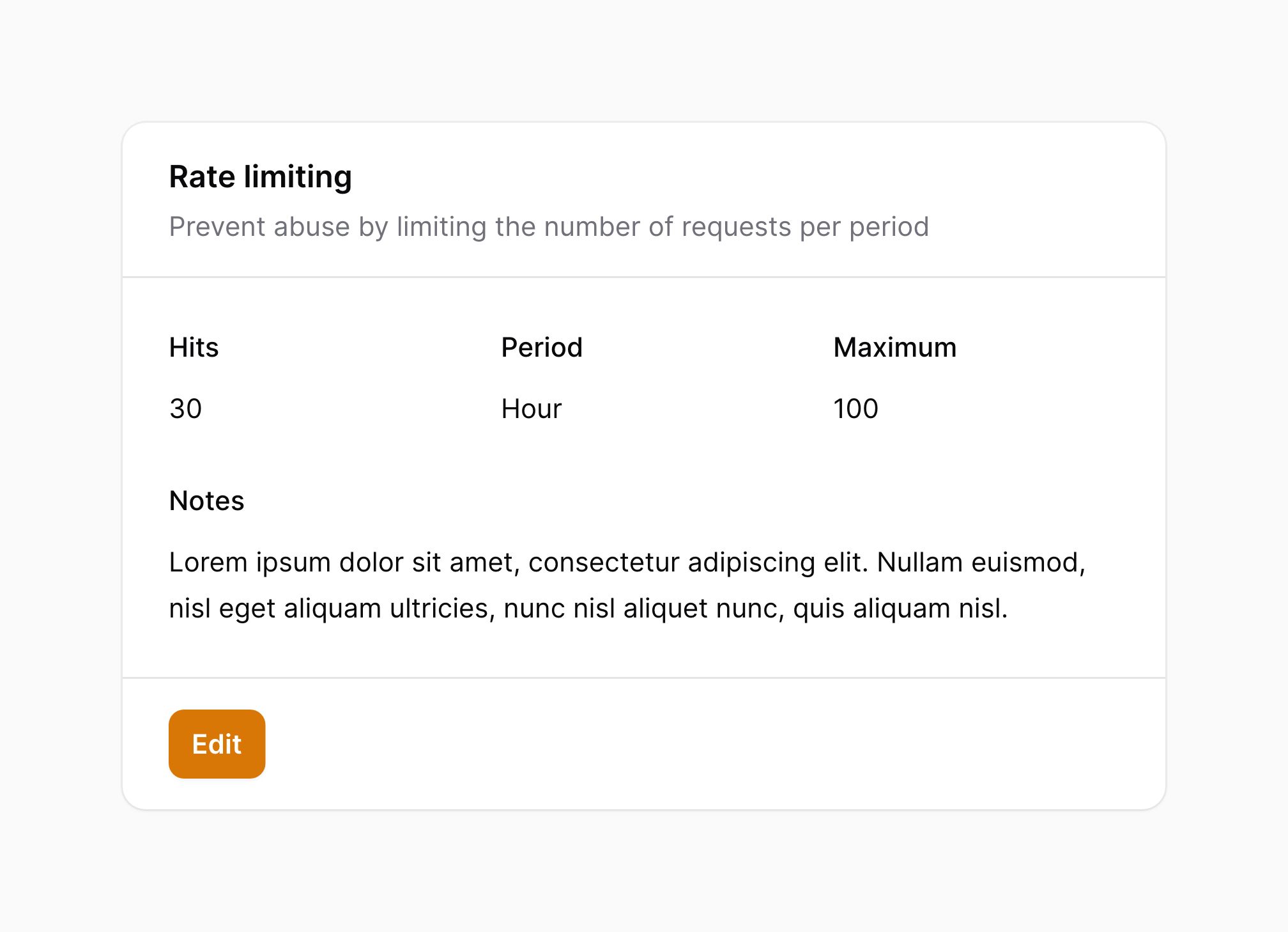
섹션 푸터 액션 정렬하기
푸터 액션은 기본적으로 인라인 시작(왼쪽)에 정렬됩니다. footerActionsAlignment() 메서드를 사용하여 정렬을 커스터마이즈할 수 있습니다:
use Filament\Infolists\Components\Actions\Action;
use Filament\Infolists\Components\Section;
use Filament\Support\Enums\Alignment;
Section::make('Rate limiting')
->footerActions([
Action::make('edit')
->action(function () {
// ...
}),
])
->footerActionsAlignment(Alignment::End)
->schema([
// ...
])제목 없는 섹션에 액션 추가하기
섹션에 제목이 없는 경우, Filament는 그 안의 액션을 찾을 방법이 없습니다. 이 경우, 반드시 고유한 id()를 섹션에 전달해야 합니다:
use Filament\Infolists\Components\Section;
Section::make()
->id('rateLimitingSection')
->headerActions([
// ...
])
->schema([
// ...
])섹션 헤더에 아이콘 추가하기
icon() 메서드를 사용하여 섹션의 헤더에 아이콘을 추가할 수 있습니다:
use Filament\Infolists\Components\Section;
Section::make('Cart')
->description('구매를 위해 선택한 항목들')
->icon('heroicon-m-shopping-bag')
->schema([
// ...
])제목과 설명을 옆에 배치하기
aside() 메서드를 사용하면 제목과 설명을 왼쪽에, 인포리스트 컴포넌트들을 카드 안에 오른쪽에 정렬할 수 있습니다:
use Filament\Infolists\Components\Section;
Section::make('Rate limiting')
->description('기간당 요청 수를 제한하여 남용을 방지합니다')
->aside()
->schema([
// ...
])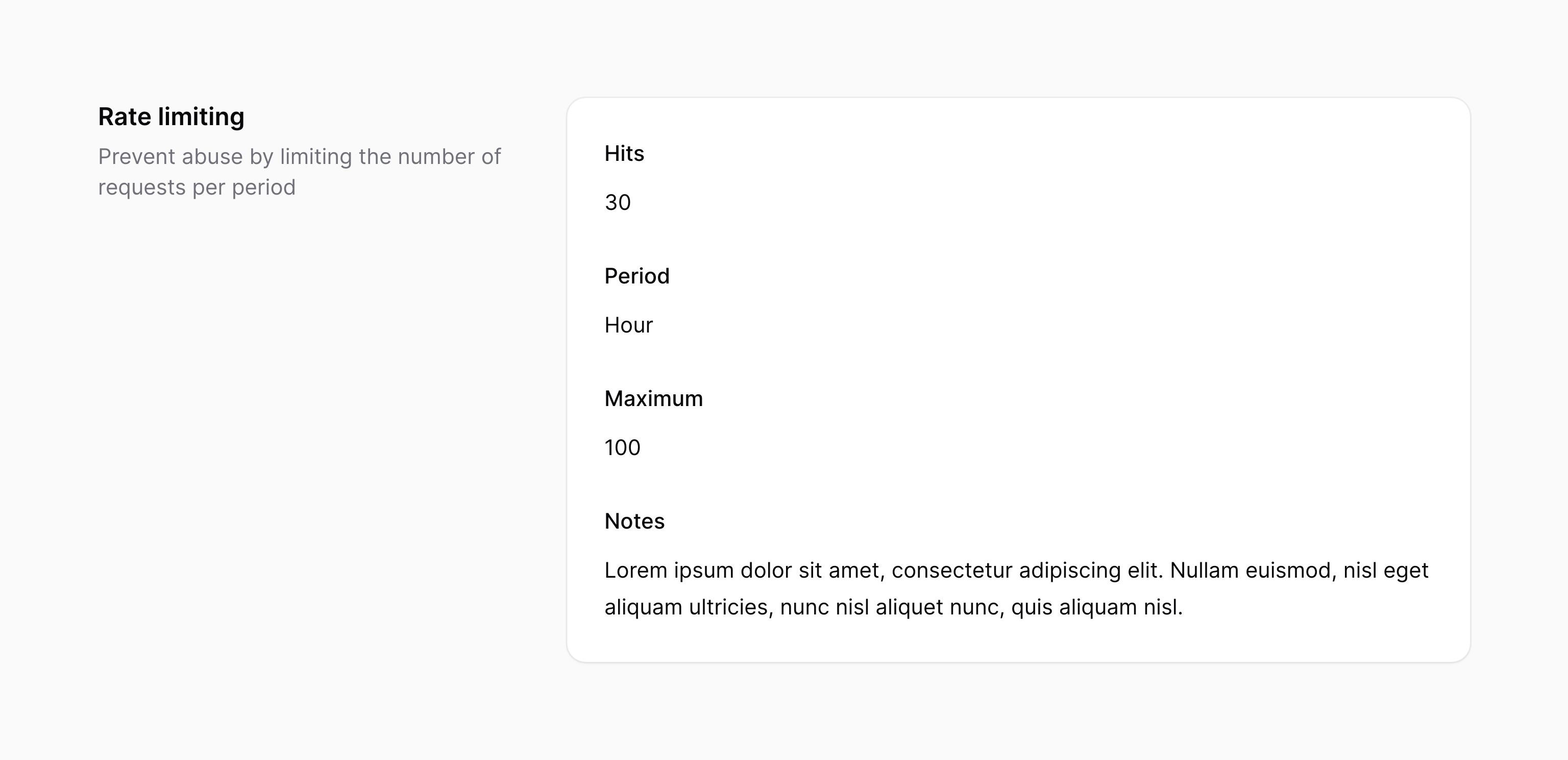
섹션 접기
섹션은 collapsible()로 설정하여 긴 인포리스트에서 내용을 선택적으로 숨길 수 있습니다:
use Filament\Infolists\Components\Section;
Section::make('Cart')
->description('구매를 위해 선택한 항목들')
->schema([
// ...
])
->collapsible()섹션을 기본적으로 collapsed() 상태로 둘 수도 있습니다:
use Filament\Infolists\Components\Section;
Section::make('Cart')
->description('구매를 위해 선택한 항목들')
->schema([
// ...
])
->collapsed()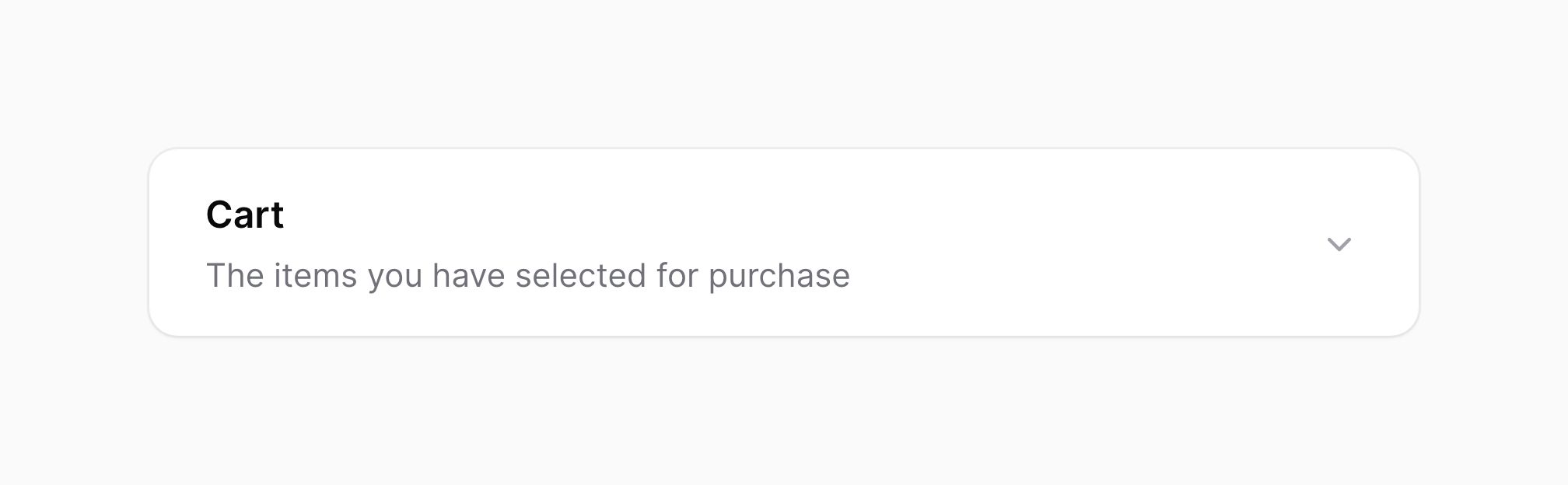
접힌 섹션 상태 유지하기
persistCollapsed() 메서드를 사용하면 섹션이 접힌 상태를 로컬 스토리지에 저장하여, 사용자가 페이지를 새로고침해도 접힌 상태가 유지됩니다:
use Filament\Infolists\Components\Section;
Section::make('Cart')
->description('구매를 위해 선택한 항목들')
->schema([
// ...
])
->collapsible()
->persistCollapsed()접힘 상태를 저장하려면, 로컬 스토리지에 상태를 저장할 고유한 ID가 필요합니다. 이 ID는 섹션의 제목을 기반으로 생성됩니다. 섹션에 제목이 없거나, 같은 제목을 가진 여러 섹션이 있는데 이들을 함께 접고 싶지 않은 경우, 해당 섹션의 id()를 수동으로 지정하여 ID 충돌을 방지할 수 있습니다:
use Filament\Infolists\Components\Section;
Section::make('Cart')
->description('구매를 위해 선택한 항목들')
->schema([
// ...
])
->collapsible()
->persistCollapsed()
->id('order-cart')컴팩트 섹션 스타일링
섹션을 중첩할 때, 더 컴팩트한 스타일을 사용할 수 있습니다:
use Filament\Infolists\Components\Section;
Section::make('Rate limiting')
->description('기간당 요청 수를 제한하여 남용을 방지합니다')
->schema([
// ...
])
->compact()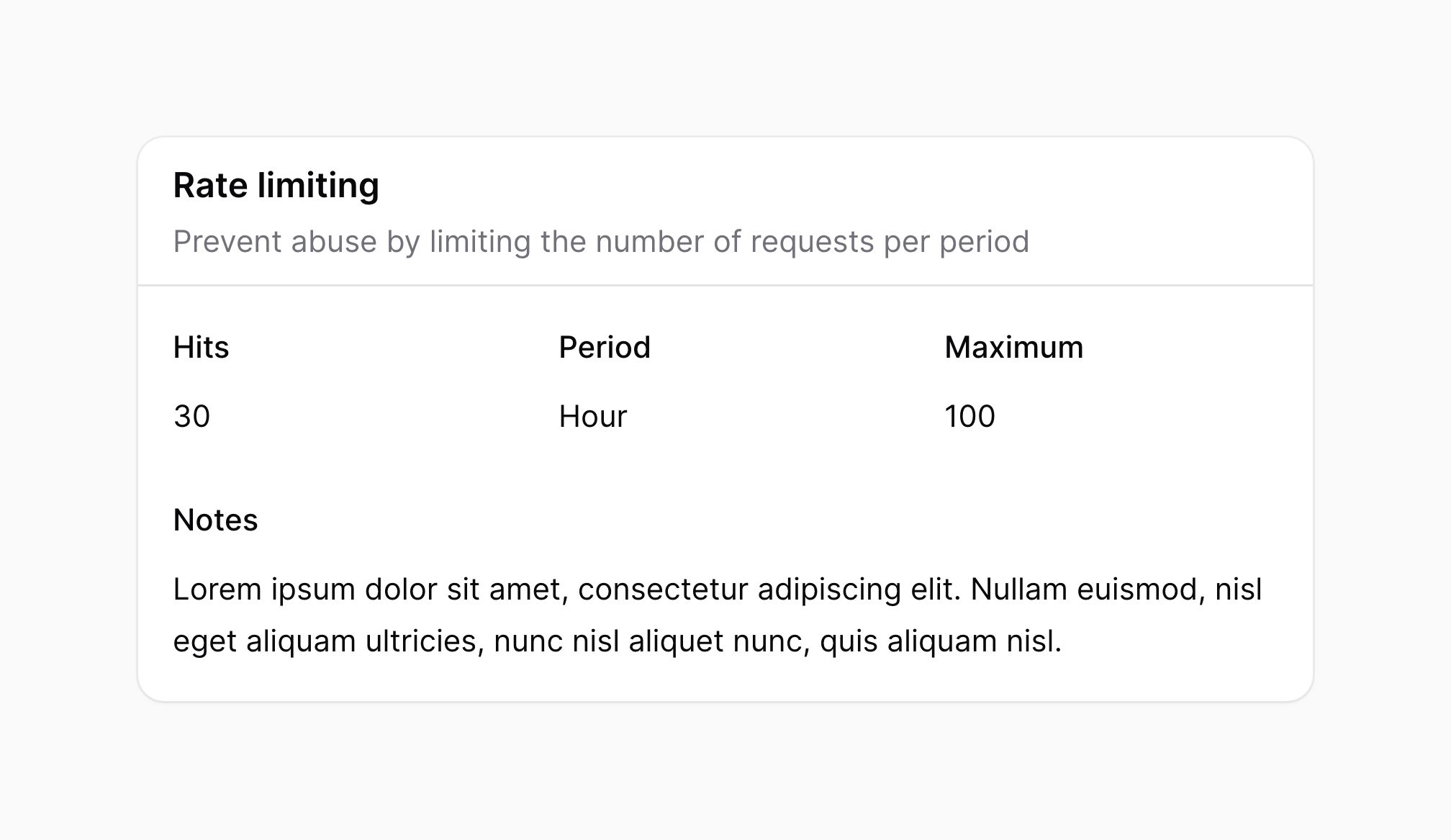
섹션 내에서 그리드 컬럼 사용하기
columns() 메서드를 사용하여 섹션 내에서 쉽게 그리드를 만들 수 있습니다:
use Filament\Infolists\Components\Section;
Section::make('Heading')
->schema([
// ...
])
->columns(2)